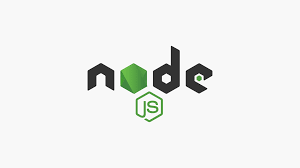
Hi there,
Yes, you. The period of silence on this blog has been loud.
Anyways, I am back with some sort of motivation to continue to update this blog.
This post is a quick one.
How do you know which node you are using? To the developer, that’d be a simple question. just do node -v right?
Well yes!
But then have you ever encountered a particular project with its own set of node version different from yours? Most especially when the difference in version raises a whole lot of issues and yet, you still want to keep your version….
In walks the Node Version Manager or “NVM”.
With the Manager, you get to have multiple versions of node on your local development machine. Now, I’d just like to speak on the n manager. Obviously, like node it self there are many managers our there. I have no special reason for installing n, just like that its not as mouthful as NVM.
We will be using homebrew to install “n”
-> brew install n
-> n <latest | stable | 6.9>
-> n #can be used to select version you will want to use
et voila!