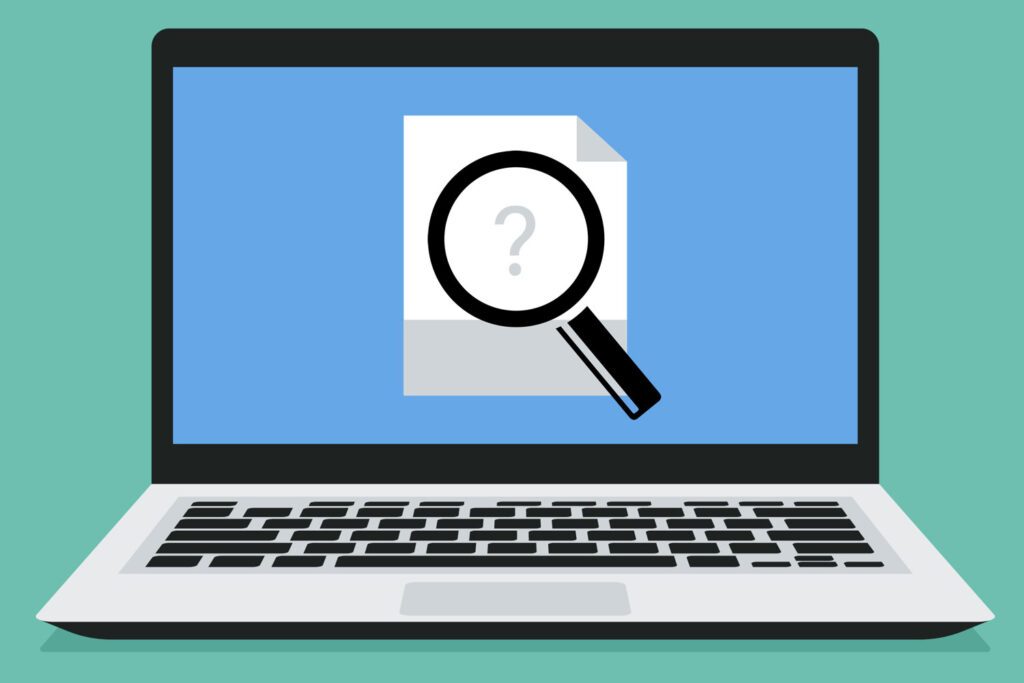
Something I do regulary to any machine I work with is a regular format.
I find, that with regular use, a MacOS | Win | Linux box gathers dust - remanants of software installed, uninstalled, used-no-more, forgotten among other things, that clutter or clog ones workflow.
Formatting a computer to me, sort of gives your machine a new breath of life. This month, was no different.
The difference this time, I decided to use a somewhat automated process to install all the software I will need on the machine. After combing the internets, I chanced upon this tutorial that I, for want of a better word unashamedly made use of. I pretty much did almost the exact thing, with very minor differences.
The magic: “Homebrew”.
In simple terms, I listed all software I wanted to install in a file - Brewfile and Homebrew did the rest.
Feel free to follow the tutorial here
Feel free to clone, star my brewfile.